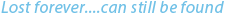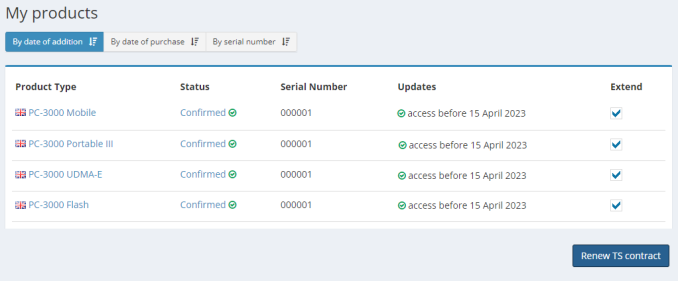Technical Support
 The Technical Support service for all PC-3000 products is provided only by ACE Lab company and the resellers authorized to provide the Technical Support service.
The Technical Support service for all PC-3000 products is provided only by ACE Lab company and the resellers authorized to provide the Technical Support service. - How to create a ticket on ACE Lab Technical Support Portal
- How to use Technical Support more efficiently
- How to renew the Technical Support
- Advantages
- Terms of Technical Support
- Free Technical Support
- Contact Technical Support
Data Recovery is a very complicated field that requires not only the possession of professional data recovery tools but also deep theoretical and practical knowledge.
For post-sales support, ACE Lab has an entire department of qualified and highly experienced Technical Support engineers who are ready to help you manage your data recovery cases. Our Technical Support Team has already helped thousands of data recovery specialists all over the world, and we want to help YOU use your PC-3000 in the most efficient way.
How to create a ticket on ACE Lab Technical Support Portal
ACE Lab Technical Support Portal is an online CRM system that ensures convenience, quicker help, transparency and proper order of your requests to our Technical Support engineers. Every customer has their own personal area that contains a complete message history, so it is possible to track and control all tasks from any place with an Internet connection.
To ‘create a ticket’ means to make a request to ACE Lab Technical Support engineers.
How to create a new ticket:
a) If you're already registered and your account has been approved:
- Follow to ts.acelab.eu.com. Then go to My Tickets -> Create ticket.
- Provide as much info as possible - describe your case details and give all the necessary information. More case details will help ACE Lab engineers to find a solution faster.
- You also can send us your TeamViewer ID and Password for remote help.
b) If you haven’t registered and/or your account has not been approved yet:
- Go to https://www.acelab.eu.com/support.php
- Follow the steps described in the Registration and Activation section
How to use Technical Support more efficiently
To make your request to our Technical Support Service the most efficient, please follow the following tips:
- Before starting to use our devices we highly recommend learning the entire manuals supplied with your PC-3000 products. Having learned this information, you will increase your data recovery knowledge and save time when resolving many common cases.
- Our knowledge base and forums have a great variety of readily available solutions that will help you manage your case fast and efficiently. That's why we earnestly ask you to get acquainted with our forums and blog very thoroughly.
- The more clearly defined your question is, the easier and more promptly help can be provided to you. Please try to provide complete information about each data recovery case that requires our assistance.
How to renew the Technical Support
You can renew your Technical Support period in the following 2 ways:
-
Send a request via the New Technical Support Portal:
- Go to My Products on the New TS Portal
- Select the ‘Extend’ checkboxes near the PC-3000 boards you want to renew
- Press ‘Renew TS’ contract button
- Or you can send a request directly to service@acelab.eu.com. In your message, please indicate the serial numbers of your PC-3000 Tools you would like to renew your technical support for
The Technical Support service becomes available for you the same day when our company receives your payment. Usually it takes 1-3 days.
You will receive the e-mail from service@acelab.eu.com about the activation of your Technical Support service. From that moment, you will have:
- the latest software versions of your products for which you ordered the Technical Support in your personal update box
- the opportunity to contact our technical support engineers at ts.acelab.eu.com and using ts@acelab.eu.com
e-mail, the online chat and TeamViewer for assistance with your cases
Advantages
- Help until your data recovery case is successfully solved
Even if your case seems hopeless, we always do our best to use all available tools and methods, including involving our Development Team to get maximum amount of data possible from your customer's drive. - Individual approach
The success of every data recovery case largely depends on its specific information. One misstep can ruin everything you did before and can make your case impossible to recover. Every case is important to us, and we try to study all details of your case before making a decision on how to proceed.
Each request is tracked and saved in our CRM system - ACE Lab Technical Support Centre. - Highly qualified technicians
The presence of a dynamic team of professionals with strong academic backgrounds, international exposure and advanced technical skills allows us to share our unique knowledge with our customers. Our technical specialists solve hundreds of cases every month and are ready to provide technical support at the very highest level. - Latest technologies
As a pioneer and leader in the field of Data Recovery, ACE Lab constantly perfects its solutions in order to provide the latest possibilities for your data recovery business. We release updates of our products several times a year.
When working with our Technical Support engineers, you will get the latest news and information on data recovery methods. With our knowledge of the latest methods and data recovery techniques, we are able to help you recover cases that can't be solved by others. To resolve a specific case, we provide the safest way of recovering data based on our previous experience and as approved by our Development Team. - Help when all other techniques don't work
Even if all methods you've tried have failed, don't hesitate to contact ACE Lab Technical Support to solve a difficult case. Most customers know that contacting ACE Lab Technical Support is the last hope of recovering data for difficult cases when other techniques and methods have failed. This shows our professionalism, outstanding efficiency, customers' trust and our true care for customers' needs. - Don't be afraid
Regardless of your current level of data recovery knowledge or your previous experience, your enthusiasm, readiness for intensive, exciting work, and the assistance of our Technical Support engineers, will all help you become a true data recovery specialist.
Terms of Technical Support
Technical support is provided only for those products that are officially registered on our website. If you have not registered your PC-3000 products yet, please register them.
ACE Lab Technical Support includes:
- professional consultations by our technical support engineers in the ACE Lab Technical Support Portal
- additional help for urgent cases via Team Viewer (we will connect to your PC and help you solve your case)
- software updates
- access to the ACE Lab Blog
- access to the ACE Lab Forum
- technical support users may have privileges and bonuses in product and training promotions
The standard response time for Technical Support requests is 24 hours. Response times for common questions with straightforward solutions are usually quicker. More complex cases may take several days or more, especially in cases where assistance from the Development Team is required. Team Viewer consultations are available for up to a maximum of two cases per day. Urgent questions may be asked online and will be replied to as soon as a Technical Support engineer becomes available.
Free Technical Support
Free Technical Support for the specified time period is provided for every purchase of any PC-3000 product in order to help you use our equipment. For information on the exact length of the period of free technical support you are granted for your PC-3000, follow to My Profile -> Contracts or contact ts@acelab.eu.com.
Technical Support is always free for the following cases:
- installation issues
- abnormal behavior in the software/Error Messages
- problems with the PC-3000 generated license or activation
Technical support is provided only for those products that are officially registered through our website.
Contact Technical Support
To contact Technical Support, please use any of the following ways:
E-mail: ts@acelab.eu.com
Online chat and ticket creation: https://ts.acelab.eu.com
| Business hours: | Mon-Fri 9 a.m. - 9 p.m. GMT +2 – for Europe, Asia, Africa and Oceania |
| Mon-Fri 3 a.m. - 3 p.m. EDT (UTC-4) – for the North America, Caribbean |
The standard response time for Technical Support requests is 24 hours. Response time for common questions with straightforward solutions is usually quicker. More complex cases may take several days or more, especially in cases where assistance from the Development Team is required. Team Viewer consultations are available for up to a maximum of two cases per day. Urgent questions may be asked online and will be replied to as soon as a Technical Support engineer becomes available.
SEE ALSO: